I've a form in a pop-up, which is loaded by AJAX call. It is built using form_for tag of RoR. Even if I don't modify any field in it and try to navigate to another page, following alert is shown by chrome.
I want to disable this alert box. Is it possible? If yes, how?
I've already tried this, but it is not valid anymore.
Following are the environment settings,
Ruby version = 1.9.3
Rails version = 3.1.4
Chrome version = 52
jQuery version = 1.10.2