In the beginning there is a TableLayoutPanel with only one row and no columns. By the press of a button I want this panel to be transformed with 5 rows and 3 columns.
private void button_Click(object sender, EventArgs e)
{
this.tableLayoutPanel1.ColumnCount = 3;
this.tableLayoutPanel1.RowCount = 5;
}
The problem is that you get this as a result!
The boxes that are created with the rows and columns do not contain the same area in the panel, as you can see.
In the case of 3 columns and 5 rows, the columns must share the 100% of the tablelayoutpanel, so 30% per each. In the case of 5 rows, each row must take 20%.
So I append to the button_Click method the next two lines of code.
this.tableLayoutPanel1.ColumnStyles.Add(new ColumnStyle(SizeType.Percent, 30F));
this.tableLayoutPanel1.RowStyles.Add(new RowStyle(SizeType.Percent, 20F));
But I get the same result! What I am missing?