I'm trying to put components into panels having different sizes. But, I realized that GridLayout divides the parts with same sizes. How can it be accomplished as explained below image
import java.awt.*;
import java.awt.event.*;
import javax.swing.*;
class PanelDemo {
PanelDemo() {
// Create a new JFrame container. Use the default
// border layout.
JFrame jfrm = new JFrame("Use Three JPanels with Different Sizes");
// Specify FlowLayout manager.
jfrm.getContentPane().setLayout(new GridLayout(1, 3));
// Give the frame an initial size.
jfrm.setSize(900, 300);
// Terminate the program when the user closes the application.
jfrm.setDefaultCloseOperation(JFrame.EXIT_ON_CLOSE);
// Create the first JPanel.
JPanel jpnl = new JPanel();
jpnl.setLayout(new GridLayout(2, 4));
// Set the preferred size of the first panel.
jpnl.setPreferredSize(new Dimension(500, 300));
// Make the panel opaque.
jpnl.setOpaque(true);
// Add a blue border to the panel.
jpnl.setBorder(
BorderFactory.createLineBorder(Color.BLUE));
// Create the second JPanel.
JPanel jpnl2 = new JPanel();
//jpnl2.setLayout(new FlowLayout());
// Set the preferred size of the second panel.
jpnl2.setPreferredSize(new Dimension(300, 300));
// Make the panel opaque.
jpnl2.setOpaque(true);
jpnl2.setBorder(
BorderFactory.createLineBorder(Color.RED));
JPanel jpnl3 = new JPanel();
jpnl3.setOpaque(true);
jpnl3.setPreferredSize(new Dimension(100, 300));
jpnl3.setBorder(
BorderFactory.createLineBorder(Color.ORANGE));
// Add the panels to the frame.
jfrm.getContentPane().add(jpnl);
jfrm.getContentPane().add(jpnl3);
jfrm.getContentPane().add(jpnl2);
// Display the frame.
jfrm.setVisible(true);
}
public static void main(String args[]) {
// Create the frame on the event dispatching thread.
SwingUtilities.invokeLater(new Runnable() {
public void run() {
new PanelDemo();
}
});
}
}