Recently I've upgraded to XCode 7 and have been having some trouble with screen sizes on my application, mainly black bars the appear at the top and bottom of the screen.
I've read through similar threads and implemented the fixes suggested which was adding a launch screen image and that worked for my iPhone 6's size but when I try running the simulator for the iPhone 6+ the black bars at the top and bottom of the screen are still there.
Also the screen wont resize for smaller versions either and parts get cut off or go off screen.
Any help would be greatly appreciated, thanks!