Recently, I started making an admin page on my site to edit multiple small tables (1-5 entries). They got all displayed on one page, and the tables got nested in a div as follows:
<div class="row">
<div class="col-xs-12 col-sm-4 col-md-4">
<!--table 1-->
</div>
<div class="col-xs-12 col-sm-4 col-md-4">
<!--table 2-->
</div>
...
</div>
I did this with six tables, and this is how it looks like if they have the same amount of records (one table is one black block):
When now the first table has one more record, the first table is larger and therefore the last div is wrapped to a third row:
What I actually want to achieve (if possible with the boostrap grid system) is that the 6th table does not get wrapped to a third line but just placed a little bit lower, just like this:
Is that possible somehow using or not using boostrap?
This variant would also be acceptable, but not using a table but a responsive layouting (EDIT: This was achieved by using @Skelly 's answer):
Thanks for advice!
UPDATE
I just randomly found out one possibility to achieve the first desired variant: You just define one div per column and place all the elements (in this case tables) inside, so they don't rely on each other.
Something like that:
<div class="row">
<div class="col-xs-12 col-sm-4 col-md-4">
<!--table 1-->
<!--table 4-->
</div>
<div class="col-xs-12 col-sm-4 col-md-4">
<!--table 2-->
<!--table 5-->
</div>
<div class="col-xs-12 col-sm-4 col-md-4">
<!--table 3-->
<!--table 6-->
</div>
</div>