I have a folder that contains multiple sub-directories
The version format is [major].[minor].[update][phase][build], like 1.0.0d0. And valid phases are d(ev), a(lpha), b(eta), f(inal), please note d < a < b < f.
I'd like to get the latest version number which is 16.0.0a2 using batch script. I write such codes, but doesn't work, because the sub-directories are sorted by alphabetical order. So it will give a result 16.0.0d24.
SET BASEPATH=.....
SET TEMPFILE=%TEMP%\%~n0%RANDOM%
echo get latest export.
DIR /A:D /B /ON "%BASEPATH%" > "%TEMPFILE%"
FOR /F "usebackq delims=;" %%I IN ("%TEMPFILE%") DO (SET LATEST_VERSION=%%I)
echo LATEST_VERSION