(I have read other questions and answers on this topic, but most are very old and do not relate to iOS 9 or 10.)
The app design calls for the top half of the display to always contain the same content. (An image being edited by the user.)
The bottom half of the display needs a UITableView. When a UITableViewCell is tapped, the bottom section needs to transition to a new UIViewController with slide-on animation, similar to how UINavigationController push segues work.
Problem: only the bottom view needs to transition to the new view controller(s), and back again. The upper half of the view hierarchy needs to remain unaffected. For this reason, I can't place everything inside a UINavigationController, and I can't have a UINavigationBar at the top of the screen.
Question: what approach should I take in such a situation, where I need only one UIView hierarchy to transition in push-segue fashion, but not anything else? Thanks.
Edited with Solution
Solution follows, for those following along at home.