I am creating an app and i am getting error in my location access of mobile in app. please help me. using following code......
public static boolean isLocationEnabled(Context context) {
int locationMode = 0;
String locationProviders;
if (Build.VERSION.SDK_INT >= Build.VERSION_CODES.M){
try {
locationMode = Settings.Secure.getInt(context.getContentResolver(), Settings.Secure.LOCATION_MODE);
} catch (Settings.SettingNotFoundException e) {
e.printStackTrace();
}
return locationMode != Settings.Secure.LOCATION_MODE_OFF;
}else{
locationProviders = Settings.Secure.getString(context.getContentResolver(), Settings.Secure.LOCATION_PROVIDERS_ALLOWED);
return !TextUtils.isEmpty(locationProviders);
}
}
i am getting error in this
"locationMode = Settings.Secure.getInt(context.getContentResolver(), Settings.Secure.LOCATION_MODE);"
please tell me how to resolve it. Thanks click here what i want