I have a PopupMenu in my Application which pops up when a user right clicks on my App's Notification Area icon.
When I right click on this icon, pop up the menu, and do nothing, my App behaves like resuming its work because it looks like it is waiting until I click on a Menu Item.
I want to remove this behavior. I tried fixing the PopupMenu by adding an Auto-Close procedure when no response comes from the user and when the Mouse Pointer leaves the PopupMenu.
I also tried adding a TTimer that closes my TPopUpMenu after a specified time, but it closes after the time I specified without looking if the Mouse Pointer is inside or outside the PopupMenu.
Two Scenarios I want to Achieve are:
I want the
TPopUpMenuto close when the user moves the Mouse Pointer out of it for more than two or three seconds.When the user moves the Mouse Pointer inside of it, the
TPopupMenushould be closed after five minutes, because ANY USER should respond to a PopupMenu within five minutes.
I tried adding the following code with a TTimer to my App's Event Handler that opens the PopupMenu when the user right-clicks on the Tray Icon, but the PopupMenu always closes after two seconds:
procedure TMainForm_1.SysTrayIconMessageHandler(var Msg: TMessage);
var
SysTrayTimer: TTimer;
PT: TPoint;
begin
case Msg.LParam of
WM_.....:;
WM_RBUTTONDOWN:
begin
GetCursorPos(PT);
SysTrayTimer.Enabled := True;
SysTrayTimer.Interval := 2500;
SystemTrayPopUpMenu.PopUp(PT.X, PT.Y);
SystemTrayPopUpMenu.AutoLineReduction := maAutomatic;
end;
end;
end;
procedure TMainForm_1.OnSysTrayTimer(Sender: TObject);
begin
SysTrayTimer.Enabled := False;
SendMessage(PopupList.Window, WM_CANCELMODE, 0, 0);
end;
I also read this, but after I added the code, nothing changed.
At least, I must be able to do this: close the PopupMenu after the user opens it by right clicking and moves the Mouse Pointer outside of it.
This is how I added new code to achieve this:
unit MainForm_1;
interface
uses
Windows, SysUtils, Messages, Classes, Graphics, Controls,
Forms, Dialogs, StdCtrls, ExtCtrls, Menus, ImgList;
type
TMainForm_1 = class(TForm);
SystemTrayPopUpMenu: TPopUpMenu;
ExitTheProgram: TMenuItem;
RestoreFromSystemTray: TMenuItem;
ReadTheInstructions: TMenuItem;
Separator1: TMenuItem;
TrackSysTrayMenuTimer: TTimer;
CloseSysTrayMenuTimer: TTimer;
procedure OnTrackSysTrayMenuTimer(Sender: TObject);
procedure OnCloseSysTrayMenuTimer(Sender: TObject);
procedure SysTrayPopUpMenuPopUp(Sender: TObject);
private
MouseInSysTrayPopUpMenu: Boolean;
IconData: TNotifyIconData;
procedure SysTrayIconMsgHandler(var Msg: TMessage); message TRAY_CALLBACK;
procedure AddSysTrayIcon;
procedure DisplayBalloonTips;
procedure ApplySystemTrayIcon;
procedure DeleteSysTrayIcon;
public
IsSystemTrayIconShown: Boolean;
end;
var
MainForm_1: TMainForm_1;
implementation
uses
ShlObj, MMSystem, ShellAPI, SHFolder,.....;
procedure TMainForm_1.SysTrayIconMsgHandler(var Msg: TMessage);
var
PT: TPoint;
begin
case Msg.LParam of
WM_MOUSEMOVE:;
WM_LBUTTONUP:;
WM_LBUTTONDBLCLK:;
WM_RBUTTONUP:;
WM_RBUTTONDBLCLK:;
WM_LBUTTONDOWN:;
NIN_BALLOONSHOW:;
NIN_BALLOONHIDE:;
NIN_BALLOONTIMEOUT:;
NIN_BALLOONUSERCLICK:;
WM_RBUTTONDOWN:
begin
GetCursorPos(PT);
SetForegroundWindow(Handle);
SystemTrayPopUpMenu.OnPopup := SysTrayPopUpMenuPopUp;
SystemTrayPopUpMenu.PopUp(Pt.X, Pt.Y);
PostMessage(Handle, WM_NULL, 0, 0);
TrackSysTrayMenuTimer.Enabled := False;
CloseSysTrayMenuTimer.Enabled := False;
end;
end;
end;
procedure TMainForm_1.SysTrayPopUpMenuPopup(Sender: TObject);
begin
MouseInSysTrayMenu := True;
TrackSysTrayMenuTimer.Interval := 100;
TrackSysTrayMenuTimer.OnTimer := OnTrackSysTrayMenuTimer;
TrackSysTrayMenuTimer.Enabled := True;
CloseSysTrayMenuTimer.Interval := 300000;
CloseSysTrayMenuTimer.OnTimer := OnCloseSysTrayMenuTimer;
CloseSysTrayMenuTimer.Enabled := True;
end;
procedure TMainForm_1.OnTrackSysTrayMenuTimer(Sender: TObject);
var
hPopupWnd: HWND;
R: TRect;
PT: TPoint;
begin
hPopupWnd := FindWindow('#32768', nil);
if hPopupWnd = 0 then Exit;
GetWindowRect(hPopupWnd, R);
GetCursorPos(Pt);
if PtInRect(R, Pt) then begin
if not MouseInSysTrayMenu then begin
MouseInSysTrayMenu := True;
CloseSysTrayMenuTimer.Interval := 300000;
end;
end else begin
if MouseInSysTrayMenu then begin
MouseInSysTrayMenu := False;
CloseSysTrayMenuTimer.Interval := 2500;
end;
end;
end;
procedure TMainForm_1.OnCloseSysTrayMenuTimer(Sender: TObject);
begin
CloseSysTrayMenuTimer.Enabled := False;
SendMessage(PopupList.Window, WM_CANCELMODE, 0, 0);
end;
How two TTimers are used in the App's MainForm:
How I assigned TrackSysTrayMenuTimer's property values.....
How I assigned CloseSysTrayMenuTimer's property values.....
I also got an Exception Message like this.....
It is a message I wrote like this to check what is failing in the Code..... So with that I can identify if FindWindow is failing or not.....
...
hPopupWnd := FindWindow('#32768', nil);
if hPopupWnd = 0 then
begin
TrackSysTrayMenuTimer.Enabled := False;
if ShowErrors = True and TestingMode = True then
Application.MessageBox('The PopUp Menu "SystemTrayPopUpMenu" could not be found.' +
' FindWindow will abort.', ' Exception Message', MB_ICONSTOP or MB_OK);
exit;
The Last Error I received is:
Thanks in Advance.