One of my features require the user to select a month and year, so the following is the method which will pop up the first attached image (d/m/y).
final Calendar c = Calendar.getInstance();
int year = c.get(Calendar.YEAR);
int month = c.get(Calendar.MONTH);
int day = c.get(Calendar.DAY_OF_MONTH);
DatePickerDialog dp = new DatePickerDialog(getActivity(), android.R.style.Theme_Holo_Light_Dialog_MinWidth,
new DatePickerDialog.OnDateSetListener() {
@Override
public void onDateSet(DatePicker view, int year, int monthOfYear, int dayOfMonth) {
//Check if selected month/year is in future of today.
}
}, year, month, day);
dp.getWindow().setBackgroundDrawable(new ColorDrawable(Color.TRANSPARENT));
dp.setTitle("Set Monthly Overview");
dp.show();
However, i do NOT require the date. How can i disable user from selecting it, or best of all, to even not display the date option there?
What I wish to achieve is something like the following image in the best case scenario.