I am trying to view a IP CAM and displaying it in a WebBroswer, but i keep geting an error.  Here is the code im using.
Here is the code im using.
Dim z As String = "http://ip_address/mjpeg?res=half&x0=0&y0=0&x1=1600&y1=1200&quality=12&doublescan=0&sei=on%20HTTP/1.1\r\n%20Host:%20ip_address\r\n\r\n"
WebBrowser1.Navigate(z)