For Xamarin.Android use Android's Log utility and watch/filter the logcat output for your messages.
Example:
string TAG = "StackOverflow";
Log.Info(TAG, $"This is a Info message: {DateTime.Now}");
Log.Debug(TAG, $"This is a debug message");
Log.Warn(TAG, $"Warning! Warning! Will Robinson Warning! Warning!");
Log.Error(TAG, $"Error, contact support with error code 99 for assistance");
Logcat Output (via cmd-line or Android Device Monitor):
>adb logcat |grep StackOverflow
08-03 11:58:46.282 2338 2338 I StackOverflow: This is a Info message: 8/3/2016 11:58:46 AM
08-03 11:58:46.282 2338 2338 D StackOverflow: This is a debug message
08-03 11:58:46.282 2338 2338 W StackOverflow: Warning! Warning! Will Robinson Warning! Warning!
08-03 11:58:46.282 2338 2338 E StackOverflow: Error, contact support with error code 99 for assistance