I am using Visual Studio 2015 with Update 3. I have a Windows Forms project with a WebBrowser Control.
The program was able to oAuth with google (AdWords, Google Analytics, Google Drive) as expected Monday (and for years prior). Today we get a "Your browser is not supported any more" redirect and are unable to authenticate.
The local version of Internet Explorer is 11.494.10586.0
When I manually copy the oAuth url to Internet Explorer (not Edge) the oAuth process works fine (however the c# program can obviously not parse the results). The oAuth url also works fine in Edge, Chrome and Firefox.
In the code, the result of WebBrowserControl1.Version is as follows:
{11.0.10586.494}
Build: 10586
Major: 11
MajorRevision: 0
Minor: 0
MinorRevision: 494
Revision: 494
_Build: 10586
_Major: 11
_Minor: 0
_Revision: 494
Notice how the 494 and 0 are reversed in Visual Studio and Internet Explorer. I am not sure if this is related to the issue or not, but it is a discrepancy that I noticed
I created a new blank Forms project, added a WebBrowser (System.Windows.Forms.WebBrowser). On load there is only one line of code webBrowser1.Navigate( oAuthURL ); This reproduced the error.
Here is the oAuth URL that we are using, for reference (modified client ID and redirect URI)
https://accounts.google.com/o/oauth2/auth?client_id=123456.apps.googleusercontent.com&redirect_uri=https://www.google.com&access_type=offline&scope=https%3A%2F%2Fwww.googleapis.com%2Fauth%2Fuserinfo.email+https%3A%2F%2Fwww.googleapis.com%2Fauth%2Fanalytics+https%3A%2F%2Fwww.googleapis.com%2Fauth%2Fanalytics.edit+https%3A%2F%2Fwww.googleapis.com%2Fauth%2Fuserinfo.email+https%3A%2F%2Fspreadsheets.google.com%2Ffeeds+https%3A%2F%2Fdocs.google.com%2Ffeeds+https%3A%2F%2Fwww.googleapis.com%2Fauth%2Fdrive+https%3A%2F%2Fwww.googleapis.com%2Fauth%2Fdrive.file+https%3A%2F%2Fwww.googleapis.com%2Fauth%2Fdrive.metadata.readonly&response_type=code&approval_prompt=force
This does coincide with the latest build of Windows, however that could be coincidence. There seems to be a lot of chatter online about similar issues, that may be related.
Is anyone else experiencing this?