I am trying to click on a field which is exactly not clickable. I am attaching the screenshot of the screen.
The Html code behind the page is:
<td class="x-grid3-col x-grid3-cell x-grid3-td-TRAVNAME " style="width: 234px;" tabindex="0">
<div class="x-grid3-cell-inner x-grid3-col-TRAVNAME" unselectable="on">ARUNACHALAM/SHAN</div>
</td>
The code that I have written is in C# which is as follows:
Thread.Sleep(1000);
Driver.Instance.FindElement(By.XPath("//*[@id='ext - gen13']/div/table/tbody/tr/td[3]/div")).Click();
Its throwing exception saying it is unable to find the field.