It's not 100% clear what you want, but I think you want to draw some text and rectangle rotated at the same angle? If so, it's probably easiest to use SetWorldTransform to do the job.
Here's some code doing it with MFC:
double factor = (2.0f * 3.1416f)/360.0f;
double rot = 45.0f * factor;
// Create a matrix for the transform we want (read the docs for details)
XFORM xfm = { 0.0f };
xfm.eM11 = (float)cos(rot);
xfm.eM12 = (float)sin(rot);
xfm.eM21 = (float)-sin(rot);
xfm.eM22 = (float)cos(rot);
pDC->SetGraphicsMode(GM_ADVANCED);
pDC->SetWorldTransform(&xfm); // Tell Windows to use that transform matrix
pDC->SetBkMode(TRANSPARENT);
CRect rect{ 290, 190, 450, 230 };
CBrush red;
red.CreateSolidBrush(RGB(255, 0, 0));
pDC->FillRect(rect, &red); // Draw a red rectangle behind the text
pDC->TextOut(300, 200, L"This is a string"); // And draw the text at the same angle
For the most part, doing this without MFC just means changing pDC->foo(args) to foo(dc, args).
The result looks like this:
Note that in this case, you do not need to specify rotation (at all--either lfRotation or lfEscapement) for the font you use. You just draw like it was normal text, and the world transform handles all the rotation.