I want to make a pdf report with English and Arabic texts. I have many tables/phrases across the page. I want to display Arabic text also along with English. I have seen the Arabic example in iText doxument also, using ColumnText. I couldn't help myself with that. My doubt is how to set canvas.setSimpleColumn(36, 750, 559, 780), the arguments in this method for tables/phrases at different positions. I have referred below questions also.Still I have issues.
Writing Arabic in pdf using itext,
http://developers.itextpdf.com/examples/font-examples/language-specific-exampleshe
Below is my code..
private static final String ARABIC = "\u0627\u0644\u0633\u0639\u0631 \u0627\u0644\u0627\u062c\u0645\u0627\u0644\u064a";
private static final String FONT = "resources/fonts/ARIALUNI.TTF";
Document document = new Document();
PdfWriter writer = PdfWriter.getInstance(document, new FileOutputStream("test.pdf"));
document.open();
Font f = FontFactory.getFont(FONT, BaseFont.IDENTITY_H, BaseFont.EMBEDDED);
PdfPTable table = new PdfPTable(3);
Phrase phrase = new Phrase();
Chunk chunk = new Chunk("test value", inlineFont);
phrase.add(chunk);
// I want to add Arabic text also here..but direction is not //correct.also coming as single alphabets
p.add(new Chunk(ARABIC, f));
PdfPCell cell1 = new PdfPCell(phrase);
cell1.setFixedHeight(50f);
table.addCell(cell1);
document.add(table);
document.close();