When previewing a layout, such as activity_main.xml on the design view, how do I remove the frame of the phone on my previews? I know this question may have been answered before, but I can't find the solution anywhere.
I want to remove the black border frame of the phone on my layout preview.