Following this answer I wrote some code test.
I tried to put some text with the color '903C39' (which is something like a red), and show it in Web Browser and after paste it in a Rich Text Box. But if I write:
<font color='#903C39'> Blablabla </font>
Appears the text in gray. But if I degrade a little the color to '903C30', then the color 'red' appears:
Is this normal?
All the code that I tried is:
string html = @"<font color='#903C30' size='1,5' face='Arial'> 903C30</font> <br> <font color='#903C39' size='1,5' face='Arial'> 903C39 </font>";
var webBrowser = new WebBrowser();
webBrowser.CreateControl(); // only if needed
webBrowser.DocumentText = html;
while (webBrowser.DocumentText != html)
Application.DoEvents();
webBrowser.Document.ExecCommand("SelectAll", false, null);
webBrowser.Document.ExecCommand("Copy", false, null);
richTextBox1.Paste();
Just having a webBrowser and RichTextBox with the default names.