I have an executable file which used the multibyte character and also needs to start it like an administrator. If I run the file Windows asks me to open it like an administrator.
Now I changed the character set to Unicode and it doesn't worked anymore. I only get an error that mt.exe could not be execute. If I set "Generate Manifest" to no VisualStudio 2013 can compile my file.
My project has to be in unicode and the executable file should be open with administrator permissions.
My project settings looks like
Update 1:
If I set "Generate Manifest" to Yes I get the following error:
My project settings looks like

In general I have set "Generate Manifest" to No because my executable application will be compiled.