I am not able to start my Genymotion virtual device with virtual box..every time i try to start my device It shows following error message:
when i tried to start my virtual device from my virtualbox It has the following error:
Detailed List of all my full ip configuration:
C:\Users\beetel>ipconfig/all
>
> Windows IP Configuration
>
> Host Name . . . . . . . . . . . . : beetel-PC Primary Dns Suffix
> . . . . . . . : Node Type . . . . . . . . . . . . : Hybrid IP
> Routing Enabled. . . . . . . . : No WINS Proxy Enabled. . . . . . .
> . : No
>
> Ethernet adapter Local Area Connection 2:
>
> Connection-specific DNS Suffix . : Description . . . . . . . .
> . . . : Microsoft Loopback Adapter Physical Address. . . . . . . .
> . : 02-00-4C-4F-4F-50 DHCP Enabled. . . . . . . . . . . : Yes
> Autoconfiguration Enabled . . . . : Yes Link-local IPv6 Address . .
> . . . : fe80::e47e:753b:4c29:a5f1%18(Preferred) Autoconfiguration
> IPv4 Address. . : 169.254.165.241(Preferred) Subnet Mask . . . . .
> . . . . . . : 255.255.0.0 Default Gateway . . . . . . . . . :
> DHCPv6 IAID . . . . . . . . . . . : 369229900 DHCPv6 Client DUID. .
> . . . . . . : 00-01-00-01-15-89-26-AE-10-78-D2-16-02-DE
>
> DNS Servers . . . . . . . . . . . : fec0:0:0:ffff::1%1
> fec0:0:0:ffff::2%1
> fec0:0:0:ffff::3%1 NetBIOS over Tcpip. . . . . . . . : Enabled
>
> Wireless LAN adapter Lenovo Easyplus Hotspot :
>
> Media State . . . . . . . . . . . : Media disconnected
> Connection-specific DNS Suffix . : Description . . . . . . . . . .
> . : Microsoft Virtual WiFi Miniport Adapter Physical Address. . . .
> . . . . . : 00-E0-4C-04-5F-F1 DHCP Enabled. . . . . . . . . . . :
> Yes Autoconfiguration Enabled . . . . : Yes
>
> Wireless LAN adapter Wireless Network Connection:
>
> Connection-specific DNS Suffix . : Description . . . . . . . .
> . . . : Leoxsys LEO-150N Wireless LAN 802.11n USB
> 2.0 Network Adapter Physical Address. . . . . . . . . : 00-E0-4C-04-5F-F1 DHCP Enabled. . . . . . . . . . . : Yes
> Autoconfiguration Enabled . . . . : Yes Link-local IPv6 Address . .
> . . . : fe80::cce8:4e5f:3c3c:c5a5%12(Preferred) IPv4 Address. . . .
> . . . . . . . : 192.168.1.3(Preferred) Subnet Mask . . . . . . . .
> . . . : 255.255.255.0 Lease Obtained. . . . . . . . . . : Thursday,
> 4 August 2016 5:20:45 PM Lease Expires . . . . . . . . . . :
> Sunday, 7 August 2016 5:20:44 PM Default Gateway . . . . . . . . .
> : 192.168.1.1 DHCP Server . . . . . . . . . . . : 192.168.1.1
> DHCPv6 IAID . . . . . . . . . . . : 201384012 DHCPv6 Client DUID. .
> . . . . . . : 00-01-00-01-15-89-26-AE-10-78-D2-16-02-DE
>
> DNS Servers . . . . . . . . . . . : 52.35.184.148
> 8.8.8.8 NetBIOS over Tcpip. . . . . . . . : Enabled
>
> Ethernet adapter Local Area Connection:
>
> Media State . . . . . . . . . . . : Media disconnected
> Connection-specific DNS Suffix . : Description . . . . . . . . . .
> . : Realtek PCIe FE Family Controller Physical Address. . . . . . .
> . . : 10-78-D2-16-02-DE DHCP Enabled. . . . . . . . . . . : Yes
> Autoconfiguration Enabled . . . . : Yes
>
> Ethernet adapter VirtualBox Host-Only Network:
>
> Connection-specific DNS Suffix . : Description . . . . . . . .
> . . . : VirtualBox Host-Only Ethernet Adapter Physical Address. . .
> . . . . . . : 08-00-27-00-28-2A DHCP Enabled. . . . . . . . . . . :
> No Autoconfiguration Enabled . . . . : Yes Link-local IPv6
> Address . . . . . : fe80::d159:6ed4:c7c:c02f%20(Preferred) IPv4
> Address. . . . . . . . . . . : 198.168.56.1(Preferred) Subnet Mask
> . . . . . . . . . . . : 255.255.0.0 Default Gateway . . . . . . . .
> . : DHCPv6 IAID . . . . . . . . . . . : 268959783 DHCPv6 Client
> DUID. . . . . . . . : 00-01-00-01-15-89-26-AE-10-78-D2-16-02-DE
>
> DNS Servers . . . . . . . . . . . : fec0:0:0:ffff::1%1
> fec0:0:0:ffff::2%1
> fec0:0:0:ffff::3%1 NetBIOS over Tcpip. . . . . . . . : Enabled
>
> Ethernet adapter VirtualBox Host-Only Network #4:
>
> Connection-specific DNS Suffix . : Description . . . . . . . .
> . . . : VirtualBox Host-Only Ethernet Adapter #4 Physical Address.
> . . . . . . . . : 08-00-27-00-F4-D4 DHCP Enabled. . . . . . . . . .
> . : No Autoconfiguration Enabled . . . . : Yes Link-local IPv6
> Address . . . . . : fe80::4d07:55a8:8615:4646%30(Preferred) IPv4
> Address. . . . . . . . . . . : 192.168.21.2(Preferred) Subnet Mask
> . . . . . . . . . . . : 255.255.255.0 Default Gateway . . . . . . .
> . . : DHCPv6 IAID . . . . . . . . . . . : 705167399 DHCPv6
> Client DUID. . . . . . . . : 00-01-00-01-15-89-26-AE-10-78-D2-16-02-DE
>
> DNS Servers . . . . . . . . . . . : fec0:0:0:ffff::1%1
> fec0:0:0:ffff::2%1
> fec0:0:0:ffff::3%1 NetBIOS over Tcpip. . . . . . . . : Enabled
>
> Tunnel adapter isatap.{4A68A292-E958-49F9-ADBB-B0A6B2E00AC2}:
>
> Media State . . . . . . . . . . . : Media disconnected
> Connection-specific DNS Suffix . : Description . . . . . . . . . .
> . : Microsoft ISATAP Adapter Physical Address. . . . . . . . . :
> 00-00-00-00-00-00-00-E0 DHCP Enabled. . . . . . . . . . . : No
> Autoconfiguration Enabled . . . . : Yes
>
> Tunnel adapter Teredo Tunneling Pseudo-Interface:
>
> Media State . . . . . . . . . . . : Media disconnected
> Connection-specific DNS Suffix . : Description . . . . . . . . . .
> . : Teredo Tunneling Pseudo-Interface Physical Address. . . . . . .
> . . : 00-00-00-00-00-00-00-E0 DHCP Enabled. . . . . . . . . . . :
> No Autoconfiguration Enabled . . . . : Yes
>
> Tunnel adapter isatap.{D8400DF5-8661-42E9-AF74-66AC888DA466}:
>
> Media State . . . . . . . . . . . : Media disconnected
> Connection-specific DNS Suffix . : Description . . . . . . . . . .
> . : Microsoft ISATAP Adapter #2 Physical Address. . . . . . . . . :
> 00-00-00-00-00-00-00-E0 DHCP Enabled. . . . . . . . . . . : No
> Autoconfiguration Enabled . . . . : Yes
>
> Tunnel adapter isatap.{FEF87388-CE30-4169-8799-C1EDEBF97301}:
>
> Media State . . . . . . . . . . . : Media disconnected
> Connection-specific DNS Suffix . : Description . . . . . . . . . .
> . : Microsoft ISATAP Adapter #3 Physical Address. . . . . . . . . :
> 00-00-00-00-00-00-00-E0 DHCP Enabled. . . . . . . . . . . : No
> Autoconfiguration Enabled . . . . : Yes
>
> Tunnel adapter isatap.{EE6EC7B1-AA13-43F4-9369-16F2EB5820D1}:
>
> Media State . . . . . . . . . . . : Media disconnected
> Connection-specific DNS Suffix . : Description . . . . . . . . . .
> . : Microsoft ISATAP Adapter #4 Physical Address. . . . . . . . . :
> 00-00-00-00-00-00-00-E0 DHCP Enabled. . . . . . . . . . . : No
> Autoconfiguration Enabled . . . . : Yes
>
> Tunnel adapter isatap.{925F633E-80F4-4D9B-926B-85932E0FAF48}:
>
> Media State . . . . . . . . . . . : Media disconnected
> Connection-specific DNS Suffix . : Description . . . . . . . . . .
> . : Microsoft ISATAP Adapter #5 Physical Address. . . . . . . . . :
> 00-00-00-00-00-00-00-E0 DHCP Enabled. . . . . . . . . . . : No
> Autoconfiguration Enabled . . . . : Yes
>
> Tunnel adapter isatap.{F16B7224-D444-47AB-95DB-CC3EEDD96739}:
>
> Media State . . . . . . . . . . . : Media disconnected
> Connection-specific DNS Suffix . : Description . . . . . . . . . .
> . : Microsoft ISATAP Adapter #7 Physical Address. . . . . . . . . :
> 00-00-00-00-00-00-00-E0 DHCP Enabled. . . . . . . . . . . : No
> Autoconfiguration Enabled . . . . : Yes
>
> Tunnel adapter 6TO4 Adapter:
>
> Connection-specific DNS Suffix . : Description . . . . . . . .
> . . . : Microsoft 6to4 Adapter Physical Address. . . . . . . . . :
> 00-00-00-00-00-00-00-E0 DHCP Enabled. . . . . . . . . . . : No
> Autoconfiguration Enabled . . . . : Yes IPv6 Address. . . . . . . .
> . . . : 2002:c6a8:3801::c6a8:3801(Preferred) Default Gateway . . .
> . . . . . . : 2002:c058:6301::c058:6301 DNS Servers . . . . . . . .
> . . . : fec0:0:0:ffff::1%1
> fec0:0:0:ffff::2%1
> fec0:0:0:ffff::3%1 NetBIOS over Tcpip. . . . . . . . : Disabled
I am using wifi on my system... I tried every possible solution listed on stackoverflow related to genymotion error, virtualbox error and dhcp error or google solutions ...but none work..
EDIT 1:
Some Solutions I have Tried:
manually entering IP addresses, network masks and DHCP server as described on several posts (ie 192.168.56.1 etc)
deleting network adapters on global options in virtualbox so they get recreated upon start of genymotion.
installing a new VM for a generic phone instead of custom phone.
deleting virtualbox and genymotion and reinstalling from scratch + downloading all VMs again.
freeing up RAM to make sure I have most RAM available.
changing system RAM resources in VM configuration to 1024 or 2048 or increasing it as far as I could.
confirmed hyper-V is disabled from windows so that is NOT the issue. setting "promiscuous mode" to: "allow VMs", or "deny", or "allow everything".
- repairing VirtualBox
Few Links i followed to solution:
Not able to start genymotion device
virtualbox-kernel requires an x86-64cpu but only detected an i686 cpu
System and software Details:
CPU type:32 bit,intel
Host Os: windows 7 32 bit
Guest Os: windows 10 32 bit
Oracle Virtual Box version 5.0.26 r108824
Genymotion version:2.7.2 Android studio:2.1.1
Edit 2: While looking for solution i found that this problem might be due to missing files during installation of VirtualBox I found that "VirtualBox-5.0.26-r108824-MultiArch_x86.msi" was missing so i manged to repair VirtualBox ..but still no Progress with solution
Please help..!!!! ....I am stuck badly android studio avd is also not working.Please either suggest some alternatives..or solution to problem.