I have several database projects in the same solution. They all fail to publish. My Visual Studio version is Enterprise 2015. My SQL Server version is 12.0.4459.0.
The projects used to publish correctly on my machine. They publish correctly on my co-workers machines. I've not changed the database projects from the correctly publishing versions on my co-workers machines.
The steps I use to publish are as follows:
- I right click and select publish.
- I load the publish profile from the xml file.
- I click publish.
What I'd expect to happen: The Data Tools Operations window is displayed and the project publishes successfully.
What actually happens: The Data Tools Operations window is not displayed. On switching to the Data Tools Operations window it is empty. The project is not published. Visual Studio subsequently operates normally apart from when it is closed. On closing Visual Studio a dialog is displayed saying "The solution cannot be closed while publishing".