I have a DotNetHighchart with the usual options Print Chart, Download as PDF etc etc.
I only want to remove the print chart option, which seemed like a breeze in previous versions of highchart by using
.SetExporting(new Exporting
{
Buttons = new ExportingButtons
{
PrintButton = new ExportingButtonsPrintButton
{
Enabled = false
}
}
}
But for reasons unbeknown to me the updated highcharts module only allows for one class within ExportingOptions...
.SetExporting(new DotNet.Highcharts.Options.Exporting
{
Buttons = new DotNet.Highcharts.Options.ExportingButtons
{
ContextButton = new DotNet.Highcharts.Options.ExportingButtonsContextButton
{
}
}
}
Which when set to Enabled=False disables ALL of the menu items which seems silly, meaning it's probably a gap in my own knowledge.
What am I missing here?