I assume you want a result like this:
This can be achieved by moving from the source cell to the target cell, going e.g. right and down one cell at a time, and deciding each step based on the vertical distance from the ideal line to the center point of the grid cell:

If x is half the size of a grid cell, and α is the slope of the ideal line, then the threshold vertical distance from the center point to the ideal line is x.(1 - tan(α)). If the distance is smaller than this, move horizontally, if it is larger than this, move vertically.
You can also look at it like this: if the ideal line only goes through the left and right edge of the current cell, move horizontally; if it goes through the top/bottom edge of the current cell, move up/down.
If the ideal line is more vertical than horizontal (tangent > 1) use a similar method, but turned 90°: measure the horizontal distance from the cell center to the ideal line, and move vertically for a smaller distance, and horizontally for a greater distance.
This JavaScript code snippet shows the algorithm for mainly horizontal lines, like in the example, and the equivalent method for mainly vertical lines, using the cotangent:
function tronPath(a, b) {
var path = [a];
var x = a.x, y = a.y; // starting cell
var dx = a.x == b.x ? 0 : b.x > a.x ? 1 : -1; // right or left
var dy = a.y == b.y ? 0 : b.y > a.y ? 1 : -1; // up or down
if (dx == 0 || dy == 0) {
// STRAIGHT LINE ...
}
else if (Math.abs(b.x - a.x) > Math.abs(b.y - a.y)) {
// MAINLY HORIZONTAL
var tan = (b.y - a.y) / (b.x - a.x); // tangent
var max = (1 - Math.abs(tan)) / 2; // distance threshold
while (x != b.x || y != b.y) { // while target not reached
var ideal = a.y + (x - a.x) * tan; // y of ideal line at x
if ((ideal - y) * dy >= max) y += dy; // move vertically
else x += dx; // move horizontally
path.push({x:x, y:y}); // add cell to path
}
}
else {
// MAINLY VERTICAL
var cotan = (b.x - a.x) / (b.y - a.y); // cotangent
var max = (1 - Math.abs(cotan)) / 2; // distance threshold
while (x != b.x || y != b.y) { // while target not reached
var ideal = a.x + (y - a.y) * cotan; // x of ideal line at y
if ((ideal - x) * dx >= max) x += dx; // move horizontally
else y += dy; // move vertically
path.push({x:x, y:y}); // add cell to path
}
}
return path;
}
var a = {x:1, y:1}, b = {x:11, y:5};
var path = tronPath(a, b);
document.write(JSON.stringify(path));
 And only alows lines like this:
And only alows lines like this: