I am trying to get horizontal equal spacing between 11 buttons, I have tried with the IB but I cannot get the buttons to space equally in different screen sizes. Also I want to increase the size of the buttons and keep the ratio of each button on bigger screen.
I have been trying with all different constraints setup but I cannot get it right. Is this Possible to achieve and if yes How?