I am trying to make an intuitive user interface where the user would enter the numeric values into the JTextFields, advance with the TAB key and finally activate the button to start processing the input.
At the beginning the button is disabled and it should be enabled only when all of the data is entered into the text fields.
I am using javax.swing.InputVerifier to restrict entering only positive numbers up to 4 decimal places and that works fine.
There are 3 focusable objects, two text fields and the button. Pressing the TAB key after typing the (valid) number into the text field, and if all the text fields contain valid inputs, enables the button. That works fine too.
The problem is:
After typing the valid data into the second text field when the first text field already contains valid data and pressing the TAB, the button does not gain the focus as it should. Instead, the focus is transfered to the next focusable object in a row which is (again) the first text field.
I tried to use two different approaches:
- The button's
enabledproperty is changed viaFocusListenerinside overridenfocusLost()method - The button's
enabledproperty is changed inside overridenshouldYieldFocus()method
In both cases the focus skips the button immediately after enabling the button. However, if we then continue to change the focus using TAB and SHIFT+TAB keys, the button gains focus as it should - right after the second text field.
It seems to me as the opposite component has been predetermined before enabling the button so the button does not gain the focus even after it gets enabled.
I even tried to force the button to gain the focus using requestFocusInWindow() after enabling the button but that didnt'n work either so the question is how to force the LayoutFocusTraversalPolicy to re-evaluate the Layout so it can immediately take into account the newly introduced button which was before disabled?
Here is the code for both the approaches I tried:
- The button's
enabledproperty is changed viaFocusListenerinsidefocusLost()method:
package verifiertest;
import java.awt.EventQueue;
import javax.swing.JFrame;
import javax.swing.JPanel;
import java.awt.BorderLayout;
import java.awt.Dimension;
import javax.swing.border.EmptyBorder;
import javax.swing.border.TitledBorder;
import javax.swing.text.JTextComponent;
import javax.swing.UIManager;
import java.awt.GridLayout;
import java.awt.Toolkit;
import java.math.BigDecimal;
import javax.swing.JLabel;
import javax.swing.JOptionPane;
import javax.swing.SwingConstants;
import javax.swing.JTextField;
import javax.swing.InputVerifier;
import javax.swing.JButton;
import javax.swing.JComponent;
import java.awt.FlowLayout;
import java.awt.event.ActionListener;
import java.awt.event.FocusEvent;
import java.awt.event.FocusListener;
import java.awt.event.ActionEvent;
public class TestVerifier implements FocusListener {
private JFrame frmInputverifierTest;
private JTextField tfFirstNum;
private JTextField tfSecondNum;
private JLabel lblStatus;
private JButton btnStart;
private String statusText = "Input the numbers and press the \"Start!\" button...";
public static void main(String[] args) {
EventQueue.invokeLater(new Runnable() {
@Override
public void run() {
try {
TestVerifier window = new TestVerifier();
window.frmInputverifierTest.setVisible(true);
} catch (Exception e) {
e.printStackTrace();
}
}
});
}
public TestVerifier() {
initialize();
}
private void initialize() {
frmInputverifierTest = new JFrame();
frmInputverifierTest.setTitle("InputVerifier Test");
frmInputverifierTest.setBounds(100, 100, 500, 450);
frmInputverifierTest.setDefaultCloseOperation(JFrame.EXIT_ON_CLOSE);
// center the window
Dimension dim = Toolkit.getDefaultToolkit().getScreenSize();
frmInputverifierTest.setLocation(dim.width/2 - frmInputverifierTest.getWidth()/2, dim.height/2 - frmInputverifierTest.getHeight()/2);
JPanel panelContainer = new JPanel();
panelContainer.setBorder(new EmptyBorder(5, 5, 5, 5));
frmInputverifierTest.getContentPane().add(panelContainer, BorderLayout.CENTER);
panelContainer.setLayout(new BorderLayout(0, 0));
JPanel panelInput = new JPanel();
panelInput.setBorder(new TitledBorder(null, "Input", TitledBorder.LEADING, TitledBorder.TOP, null, null));
panelContainer.add(panelInput, BorderLayout.NORTH);
panelInput.setLayout(new GridLayout(2, 2, 10, 4));
JLabel lblFirstNum = new JLabel("Number #1:");
lblFirstNum.setHorizontalAlignment(SwingConstants.TRAILING);
panelInput.add(lblFirstNum);
tfFirstNum = new JTextField();
panelInput.add(tfFirstNum);
tfFirstNum.setColumns(10);
// setup the verifier
MyTxtVerifier txtVerifier = new MyTxtVerifier();
tfFirstNum.setInputVerifier(txtVerifier);
// add focus listener
tfFirstNum.addFocusListener(this);
JLabel lblSecondNum = new JLabel("Number #2:");
lblSecondNum.setHorizontalAlignment(SwingConstants.TRAILING);
panelInput.add(lblSecondNum);
tfSecondNum = new JTextField();
panelInput.add(tfSecondNum);
tfSecondNum.setColumns(10);
// setup the verifier
tfSecondNum.setInputVerifier(txtVerifier);
// add focus listener
tfSecondNum.addFocusListener(this);
JPanel panelOutput = new JPanel();
panelOutput.setBorder(new TitledBorder(UIManager.getBorder("TitledBorder.border"), "Output (not used at the moment)", TitledBorder.LEADING, TitledBorder.TOP, null, null));
panelContainer.add(panelOutput, BorderLayout.CENTER);
JPanel panelSouth = new JPanel();
panelSouth.setBorder(null);
panelContainer.add(panelSouth, BorderLayout.SOUTH);
panelSouth.setLayout(new GridLayout(0, 1, 0, 0));
JPanel panelStatus = new JPanel();
FlowLayout flowLayout_1 = (FlowLayout) panelStatus.getLayout();
flowLayout_1.setAlignment(FlowLayout.LEFT);
panelStatus.setBorder(new TitledBorder(null, "Status", TitledBorder.LEADING, TitledBorder.TOP, null, null));
panelSouth.add(panelStatus);
lblStatus = new JLabel(statusText);
panelStatus.add(lblStatus);
JPanel panelActions = new JPanel();
panelActions.setBorder(new TitledBorder(null, "Actions", TitledBorder.LEADING, TitledBorder.TOP, null, null));
FlowLayout flowLayout = (FlowLayout) panelActions.getLayout();
flowLayout.setAlignment(FlowLayout.RIGHT);
panelSouth.add(panelActions);
btnStart = new JButton("Start!");
btnStart.setEnabled(false);
btnStart.setVerifyInputWhenFocusTarget(true);
btnStart.addActionListener(new ActionListener() {
@Override
public void actionPerformed(ActionEvent e) {
JOptionPane.showMessageDialog(frmInputverifierTest, "Start button pressed...", "Start", JOptionPane.PLAIN_MESSAGE);
}
});
panelActions.add(btnStart);
}
// an inner class so it can access parent fields
public class MyTxtVerifier extends InputVerifier {
// This method should have no side effects
@Override
public boolean verify(JComponent input) {
String text = ((JTextField)input).getText();
// to allow changing focus when nothing is entered
if(text.isEmpty())
return true;
try {
BigDecimal value = new BigDecimal(text);
if(value.floatValue() <= 0.0)
return false;
return (value.scale() <= 4);
} catch (Exception e) {
return false;
}
}
// This method can have side effects
@Override
public boolean shouldYieldFocus(JComponent input) {
String statusOld, status;
statusOld = statusText; // remember the original text
boolean isOK = verify(input); // call overridden method
if(isOK)
status = statusOld;
else {
btnStart.setEnabled(false);
status = "Error: The parameter should be a positive number up to 4 decimal places";
}
lblStatus.setText(status);
// return super.shouldYieldFocus(input);
return isOK;
}
}
@Override
public void focusGained(FocusEvent e) {
// nothing to do on focus gained
}
@Override
public void focusLost(FocusEvent e) {
// in case we want to show a message box inside focusLost() - not to be fired twice
if(e.isTemporary())
return;
final JTextComponent c = (JTextComponent)e.getSource();
// in case there are more text fields but
// we are validating only some of them
if(c.equals(tfFirstNum) || c.equals(tfSecondNum)) {
// are all text fields valid?
if(c.getInputVerifier().verify(tfFirstNum) && c.getInputVerifier().verify(tfSecondNum) &&
!tfFirstNum.getText().isEmpty() && !tfSecondNum.getText().isEmpty())
btnStart.setEnabled(true);
else
btnStart.setEnabled(false);
}
}
}
- The button's
enabledproperty is changed inside overridenshouldYieldFocus()method:
package verifiertest;
import java.awt.EventQueue;
import javax.swing.JFrame;
import javax.swing.JPanel;
import java.awt.BorderLayout;
import java.awt.Dimension;
import javax.swing.border.EmptyBorder;
import javax.swing.border.TitledBorder;
import javax.swing.UIManager;
import java.awt.GridLayout;
import java.awt.Toolkit;
import java.math.BigDecimal;
import javax.swing.JLabel;
import javax.swing.JOptionPane;
import javax.swing.SwingConstants;
import javax.swing.JTextField;
import javax.swing.InputVerifier;
import javax.swing.JButton;
import javax.swing.JComponent;
import java.awt.FlowLayout;
import java.awt.event.ActionListener;
import java.awt.event.ActionEvent;
public class TestVerifier {
private JFrame frmInputverifierTest;
private JTextField tfFirstNum;
private JTextField tfSecondNum;
private JLabel lblStatus;
private JButton btnStart;
private String statusText = "Input the numbers and press the \"Start!\" button...";
public static void main(String[] args) {
EventQueue.invokeLater(new Runnable() {
@Override
public void run() {
try {
TestVerifier window = new TestVerifier();
window.frmInputverifierTest.setVisible(true);
} catch (Exception e) {
e.printStackTrace();
}
}
});
}
public TestVerifier() {
initialize();
}
private void initialize() {
frmInputverifierTest = new JFrame();
frmInputverifierTest.setTitle("InputVerifier Test");
frmInputverifierTest.setBounds(100, 100, 500, 450);
frmInputverifierTest.setDefaultCloseOperation(JFrame.EXIT_ON_CLOSE);
// center the window
Dimension dim = Toolkit.getDefaultToolkit().getScreenSize();
frmInputverifierTest.setLocation(dim.width/2 - frmInputverifierTest.getWidth()/2, dim.height/2 - frmInputverifierTest.getHeight()/2);
JPanel panelContainer = new JPanel();
panelContainer.setBorder(new EmptyBorder(5, 5, 5, 5));
frmInputverifierTest.getContentPane().add(panelContainer, BorderLayout.CENTER);
panelContainer.setLayout(new BorderLayout(0, 0));
JPanel panelInput = new JPanel();
panelInput.setBorder(new TitledBorder(null, "Input", TitledBorder.LEADING, TitledBorder.TOP, null, null));
panelContainer.add(panelInput, BorderLayout.NORTH);
panelInput.setLayout(new GridLayout(2, 2, 10, 4));
JLabel lblFirstNum = new JLabel("Number #1:");
lblFirstNum.setHorizontalAlignment(SwingConstants.TRAILING);
panelInput.add(lblFirstNum);
tfFirstNum = new JTextField();
panelInput.add(tfFirstNum);
tfFirstNum.setColumns(10);
// setup the verifier
MyTxtVerifier txtVerifier = new MyTxtVerifier();
tfFirstNum.setInputVerifier(txtVerifier);
JLabel lblSecondNum = new JLabel("Number #2:");
lblSecondNum.setHorizontalAlignment(SwingConstants.TRAILING);
panelInput.add(lblSecondNum);
tfSecondNum = new JTextField();
panelInput.add(tfSecondNum);
tfSecondNum.setColumns(10);
// setup the verifier
tfSecondNum.setInputVerifier(txtVerifier);
JPanel panelOutput = new JPanel();
panelOutput.setBorder(new TitledBorder(UIManager.getBorder("TitledBorder.border"), "Output (not used at the moment)", TitledBorder.LEADING, TitledBorder.TOP, null, null));
panelContainer.add(panelOutput, BorderLayout.CENTER);
JPanel panelSouth = new JPanel();
panelSouth.setBorder(null);
panelContainer.add(panelSouth, BorderLayout.SOUTH);
panelSouth.setLayout(new GridLayout(0, 1, 0, 0));
JPanel panelStatus = new JPanel();
FlowLayout flowLayout_1 = (FlowLayout) panelStatus.getLayout();
flowLayout_1.setAlignment(FlowLayout.LEFT);
panelStatus.setBorder(new TitledBorder(null, "Status", TitledBorder.LEADING, TitledBorder.TOP, null, null));
panelSouth.add(panelStatus);
lblStatus = new JLabel(statusText);
panelStatus.add(lblStatus);
JPanel panelActions = new JPanel();
panelActions.setBorder(new TitledBorder(null, "Actions", TitledBorder.LEADING, TitledBorder.TOP, null, null));
FlowLayout flowLayout = (FlowLayout) panelActions.getLayout();
flowLayout.setAlignment(FlowLayout.RIGHT);
panelSouth.add(panelActions);
btnStart = new JButton("Start!");
btnStart.setEnabled(false);
btnStart.setVerifyInputWhenFocusTarget(true);
btnStart.addActionListener(new ActionListener() {
@Override
public void actionPerformed(ActionEvent e) {
JOptionPane.showMessageDialog(frmInputverifierTest, "Start button pressed...", "Start", JOptionPane.PLAIN_MESSAGE);
}
});
panelActions.add(btnStart);
}
// an inner class so it can access parent fields
public class MyTxtVerifier extends InputVerifier {
// This method should have no side effects
@Override
public boolean verify(JComponent input) {
String text = ((JTextField)input).getText();
// to allow changing focus when nothing is entered
if(text.isEmpty())
return true;
try {
BigDecimal value = new BigDecimal(text);
if(value.floatValue() <= 0.0)
return false;
return (value.scale() <= 4);
} catch (Exception e) {
return false;
}
}
// This method can have side effects
@Override
public boolean shouldYieldFocus(JComponent input) {
String statusOld, status;
statusOld = statusText; // remember the original text
boolean isOK = verify(input); // call overridden method
if(isOK)
status = statusOld;
else {
status = "Error: The parameter should be a positive number up to 4 decimal places";
}
lblStatus.setText(status);
setBtnState(input); // enable or disable the button
//btnStart.requestFocusInWindow(); // <-- does not help
// return super.shouldYieldFocus(input);
return isOK;
}
}
private void setBtnState(JComponent input) {
if (input.equals(tfFirstNum) || input.equals(tfSecondNum)) {
// are all text fields valid?
if (input.getInputVerifier().verify(tfFirstNum) && input.getInputVerifier().verify(tfSecondNum)
&& !tfFirstNum.getText().isEmpty() && !tfSecondNum.getText().isEmpty())
btnStart.setEnabled(true);
else
btnStart.setEnabled(false);
}
}
}
Here is the screenshot of the test application:
Note:
The code is related to the code contained in the question I asked before, which was another topic.
EDIT:
Upon trying out the suggestion (using invokeLater() to run the requestFocusInWindow()) proposed by the author of the accepted answer, here is the code that can serve as a proof of concept:
@Override
public void focusLost(FocusEvent e) {
// in case we want to show a message box inside focusLost() - not to be fired twice
if(e.isTemporary())
return;
final JTextComponent c = (JTextComponent)e.getSource();
// in case there are more text fields but
// we are validating only some of them
if(c.equals(tfFirstNum) || c.equals(tfSecondNum)) {
// are all text fields valid?
if(c.getInputVerifier().verify(tfFirstNum) && c.getInputVerifier().verify(tfSecondNum) &&
!tfFirstNum.getText().isEmpty() && !tfSecondNum.getText().isEmpty())
btnStart.setEnabled(true);
else
btnStart.setEnabled(false);
}
if (btnStart.isEnabled() && e.getOppositeComponent()==tfFirstNum) {
EventQueue.invokeLater(new Runnable() {
@Override
public void run() {
btnStart.requestFocusInWindow();
}
});
}
}
This is just the changed focusLost() method pertaining to the approach #01. I am not aware if there is similar solution to be used with the approach #02 - since I don't know if it is possible to reference the opposite from inside the shouldYieldFocus() when there isn't a FocusListener.
Note:
When using this solution it can be clearly observed that after entering the 2nd number and pressing the TAB button, focus first (for the moment of time) jumps to the first text field and only then moves to the button.