I have a arrangement as follows:
<style>
.title {
background: red;
}
.outer {
display: inline-block;
border: 1px solid red;
background: green;
}
.inner {
display: inline-block;
vertical-align: middle;
}
.left {
background: yellow;
}
.right {
background: cyan;
}
</style>
<div class="outer">
<div class="title">long title</div>
<div class="inner left">
<div>1</div>
<div>2</div>
<div>3</div>
</div>
<div class="inner right">
<div>1</div>
<div>2</div>
</div>
</div>
How can I make the div with the class right to be aligned to the right?
The result can be seen at http://www.cssdesk.com/uCmVL
Edit
The two inner divs need to maintain its vertical alignment. i.e. vertical-align: whatever;
Edit 2
The layout is somewhat complicated, it uses transform to zoom in and zoom out, I tried top: 50%; transform: translateY(-50%); in the inner class but it breaks the calculations to place the SVG PATH elements