I am trying to make a program that draws a circle in the center of a JFrame and am drawing the circle using paintComponent. My goal is to have the circle centered in the frame even if the JFrame is resized. I have tried and searched for different things but nothing has worked. I am guessing that I have to use repaint() and timers but don't know how exactly. My code is as follows:
import java.awt.Graphics;
import javax.swing.JFrame;
import javax.swing.JPanel;
public class ImageFrame extends JFrame {
private static final long serialVersionUID = 1L;
int width = 40;
int height = 40;
int x;
int y;
JPanel panel = new JPanel() {
private static final long serialVersionUID = 2L;
public void paintComponent(Graphics g) {
super.paintComponents(g);
g.drawOval(x, y, width, height);
}
};
public ImageFrame() {
add(panel);
setDefaultCloseOperation(EXIT_ON_CLOSE);
setSize(400, 300);
x = (getWidth()/2) - (width/2)-20;
y = (getHeight()/2) - (height/2)-40;
setLocationRelativeTo(null);
setVisible(true);
}
}
Update:
I have added TrashGod's method but it says to remove the @Override and then if ran, the JFrame opens but with no circle. The code is below and I have edited out the paintComponent from my old code.
import java.awt.Color;
import java.awt.Dimension;
import java.awt.Graphics;
import java.awt.Graphics2D;
import java.awt.RenderingHints;
import javax.swing.JFrame;
import javax.swing.JPanel;
public class ImageFrame extends JFrame implements {
private static final long serialVersionUID = 1L;
public ImageFrame() {
addMouseListener(this);
setDefaultCloseOperation(EXIT_ON_CLOSE);
setSize(400, 300);
setLocationRelativeTo(null);
setVisible(true);
}
@Override
public void paintComponent(Graphics g) {
super.paintComponent(g);
Graphics2D g2d = (Graphics2D) g;
g2d.setRenderingHint(RenderingHints.KEY_ANTIALIASING,
RenderingHints.VALUE_ANTIALIAS_ON);
Dimension size = this.getSize();
int d = 200;
int x = (size.width - d) / 2;
int y = (size.height - d) / 2;
g.fillOval(x, y, d, d);
g.setColor(Color.blue);
g.drawOval(x, y, d, d);
}
}