I have this situation I want to synchronize informations in my dataGridView when I insert it on my add form like you can see on this picture.
In my Insert form on insert button I call Add form to pop up like this
private void button1_Click(object sender, EventArgs e)
{
if (addForm==null)
{
addForm = new AddForm();
}
addForm.MdiParent = this.ParentForm;
addForm.FormClosed += AddForm_FormClosed;
addForm.Show();
}
private void AddForm_FormClosed(object sender, FormClosedEventArgs e)
{
addForm = null;
}
On Add form in Accept click I insert informations and call fillDataGrid() method from Insert form to do data sync but nothing is shown data is shown just when I close Insert form and call it again does someone has susggestion how can I do this this is the first time I work with MdiContainer ?
private void buttonAccept_Click(object sender, EventArgs e)
{
if (validation())
{
Proizvod product = new Proizvod();
product.NazivProizvoda = textBoxName.Text;
product.Opis = textBoxDescription.Text;
product.SerijskiBroj = textBoxNumber.Text;
product.ZemljaPorijekla = textBoxCountry.Text;
if (pDal.insertProduct(product)==0)
{
MessageBox.Show("Informations are successfully inserted","Message");
InsertForm inForm = new InsertForm();
inForm.fillDataGrid();
}
}
}
My fillDataGrid() method and Load event of InsertForm:
public void fillDataGrid()
{
dataGridViewProducts.DataSource = null;
dataGridViewProducts.AutoGenerateColumns = false;
dataGridViewProducts.AutoSizeColumnsMode = DataGridViewAutoSizeColumnsMode.Fill;
dataGridViewProducts.ColumnCount = 3;
dataGridViewProducts.Columns[0].Name = "Product name";
dataGridViewProducts.Columns[0].DataPropertyName = "NazivProizvoda";
dataGridViewProducts.Columns[1].Name = "Country";
dataGridViewProducts.Columns[1].DataPropertyName = "ZemljaPorijekla";
dataGridViewProducts.Columns[2].Name = "Product number";
dataGridViewProducts.Columns[2].DataPropertyName = "SerijskiBroj";
dataGridViewProducts.DataSource = pDal.getAllProducts();
}
private void InsertForm_Load(object sender, EventArgs e)
{
fillDataGrid();
}
private void InsertForm_Shown(object sender, EventArgs e)
{
dataGridViewProducts.CurrentCell = null;
dataGridViewProducts.ClearSelection();
}