We are building an web API that receives the array of strings as input parameter which queries the oracle database and returns the result as a JSON file.
So the code is like
namespace PDataController.Controllers
{
public class ProvantisDataController : ApiController
{
public HttpResponseMessage Getdetails([FromUri] string[] id)
{
List<OracleParameter> prms = new List<OracleParameter>();
string connStr = ConfigurationManager.ConnectionStrings["PDataConnection"].ConnectionString;
using (OracleConnection dbconn = new OracleConnection(connStr))
{
var inconditions = id.Distinct().ToArray();
var srtcon = string.Join(",", inconditions);
DataSet userDataset = new DataSet();
var strQuery = @"SELECT
STCD_PRIO_CATEGORY_DESCR.DESCR AS CATEGORY,
STCD_PRIO_CATEGORY_DESCR.SESSION_NUM AS SESSION_NUMBER,
Trunc(STCD_PRIO_CATEGORY_DESCR.START_DATE) AS SESSION_START_DATE,
STCD_PRIO_CATEGORY_DESCR.START_DATE AS SESSION_START_TIME ,
Trunc(STCD_PRIO_CATEGORY_DESCR.END_DATE) AS SESSION_END_DATE,
FROM
STCD_PRIO_CATEGORY_DESCR,
WHERE
STCD_PRIO_CATEGORY_DESCR.STD_REF IN(";
StringBuilder sb = new StringBuilder(strQuery);
for(int x = 0; x < inconditions.Length; x++)
{
sb.Append(":p" + x + ",");
OracleParameter p = new OracleParameter(":p" + x,OracleDbType.NVarchar2);
p.Value = inconditions[x];
prms.Add(p);
}
if(sb.Length > 0) sb.Length--;
strQuery = sb.ToString() + ")";
using (OracleCommand selectCommand = new OracleCommand(strQuery, dbconn))
{
selectCommand.Parameters.AddRange(prms.ToArray());
using (OracleDataAdapter adapter = new OracleDataAdapter(selectCommand))
{
DataTable selectResults = new DataTable();
adapter.Fill(selectResults);
var returnObject = new { data = selectResults };
var response = Request.CreateResponse(HttpStatusCode.OK, returnObject, MediaTypeHeaderValue.Parse("application/json"));
ContentDispositionHeaderValue contentDisposition = null;
if (ContentDispositionHeaderValue.TryParse("inline; filename=ProvantisStudyData.json", out contentDisposition))
{
response.Content.Headers.ContentDisposition = contentDisposition;
}
return response;
}
}
}
}
}
}
The data returned for the API is in the below format
{"data":[{"CATEGORY":"Internal Study","SESSION_NUMBER":7,"SESSION_START_DATE":"2015-02-13T00:00:00","SESSION_START_TIME":"2015-02-13T10:33:59.288394","SESSION_END_DATE":"2015-02-13T00:00:00"}]}
We are sometimes having issue in returning the large amount of data it throws the OutOfMemory Exception.
 It was suggested to use the JSON property, parallel to the “data” property: like “next_data”, with a value of the value you need to pass into the SQL OFFSET (which works in MySQL, I am not sure if this works in oracle),if there no data remaining then set the value of “next_data” to 0.I am not sure how to implement this.Not sure if this can be implemented. Any help with this is greatly appreciated.
It was suggested to use the JSON property, parallel to the “data” property: like “next_data”, with a value of the value you need to pass into the SQL OFFSET (which works in MySQL, I am not sure if this works in oracle),if there no data remaining then set the value of “next_data” to 0.I am not sure how to implement this.Not sure if this can be implemented. Any help with this is greatly appreciated.