I am using a custom class to write an image onto another image of bigger size. Here is the full source code in DotNetFiddle.
My custom GetPixel() works fine. But the following SetPixel() is unable to produce the proper output. Probably, there has been some problems going on with the calculation of addresses. But, I am unable to detect it.
public void SetPixel(int x, int y, Color color)
{
// Get color components count
int cCount = ColorDepth / 8;
// Get start index of the specified pixel
int i = ((y * Width) + x) * cCount;
//int i = ((x * Width) + y) * cCount;
if (ColorDepth == 32) // For 32 bpp set Red, Green, Blue and Alpha
{
_imageData[i] = color.B;
_imageData[i + 1] = color.G;
_imageData[i + 2] = color.R;
_imageData[i + 3] = color.A;
}
if (ColorDepth == 24) // For 24 bpp set Red, Green and Blue
{
_imageData[i] = color.B;
_imageData[i + 1] = color.G;
_imageData[i + 2] = color.R;
}
if (ColorDepth == 8)
{
// For 8 bpp set color value (Red, Green and Blue values are the same)
_imageData[i] = color.B;
string str = string.Empty;
}
}
This is is generating a distorted image:
.
P.S. Here is the input image:
.
.