According to these articles:
http://news.kynosarges.org/2015/06/29/javafx-dpi-scaling-fixed
https://twitter.com/michaelsamarin/status/729234779292483584
Java 9 should support high DPI displays (automatic DPI scaling) in Swing. I have tested it on the last version of Java 9 Early Access + on Zulu 9 and it works and looks really great.
I was unable to solve only one thing - high resolution/retina image loading.
According to articles (links) above and below it should use an Apple name convention (@2x):
image.png, image@2x.png, image@3x.png, etc.
I tested these loading methods:
Toolkit.getDefaultToolkit().getImage(getClass().getClassLoader().getResource("something/image.png"));
and
ImageIO.read(getClass().getResource("/something/image.png"));
But none of these works (the only base image was loaded and blurred).
According to this:
The first method should be promising.
Has anyone any experiences with this (using Swing or even JavaFX)? I'm not sure if I'm doing something wrong or this feature is not implemented to the current pre-release version of Java 9 sofar.
Update:
It should be possible:
I've also tried following naming conventions (described here):
Windows : image.scale-<dpi-value>.png (image.scale-140.png)
Linux : image.java-scale2x.png
Mac : image@2x.png and image.java-scale2x.png
However, I cannot find any working solution or official information. I don't get it - hdpi displays are common today and Java applications look like s... on them.