While unrelated to the OP problem I thought I would contribute, I got this error when posting to the Offline Events endpoint https://graph.facebook.com/v2.8/<business_id>/events. I had posted from a node.js app successfully, then when porting the approach to a .Net implementation in our Linnworks order management system, got this error.
Turned out, I had mis-typed the access_token parameter that goes in the form data, i.e.
System.Collections.Specialized.NameValueCollection formFields = new System.Collections.Specialized.NameValueCollection();
formFields.Add("accessToken", accessToken);
formFields.Add("upload_tag", "store_data");
formFields.Add("data", data);
Should have been:
System.Collections.Specialized.NameValueCollection formFields = new System.Collections.Specialized.NameValueCollection();
formFields.Add("access_token", accessToken);
formFields.Add("upload_tag", "store_data");
formFields.Add("data", data);
Getting the access_token field wrong in this way caused this 'Object with ID does not exist' which is a bit of a red herring. I guess that, once the access_token value was not provided, no objects could be enumerated in our account because the request didn't authenticate in order to provide permissions, and so the object was 'not found'
(you do not have to use NameValueCollection, this is just a by-product of me using the multipart post implementation suggested here Upload files with HTTPWebrequest (multipart/form-data))