I would like to achieve this fully justified horizontal menu:
Justifying is done with flexbox and works, but I could not get the separating mid-dots justified, too; they are made by using css-content via pseudo-class. Also, I am wondering if there's a better way to vertically center the items than faking it by adding a padding as I have done it.
Here's my code and the fiddle:
ul {
list-style: none;
padding: 0;
margin: 0;
display: flex;
justify-content: space-between;
}
li.home {
padding: 0;
}
li {
vertical-align: middle;
padding-top: 10px;
}
nav {
border-bottom: 1px solid black;
border-top: 1px solid black;
height: 40px;
}
li::after {
//padding: 0em 0.4em;
content: '\00b7';
pointer-events: none;
}
li.home::after,
li.last::after {
content: none;
text-align: justify;
}<nav id="main-menu">
<ul>
<li class="home">
<a href="/de"><img src="http://dummyimage.com/40x40/000/fff"></a>
</li>
<li class="second"><a href="#">Item 1</a></li>
<li><a href="#">Item 2</a></li>
<li><a href="#">One more Item</a></li>
<li><a href="#">Another Item</a></li>
<li class="last"><a href="#">Contact</a></li>
</ul>
</nav>