I am loading a PDF into a UIWebview and I changed the background color to clear and set opaque to false. However now there is a padding or margin in my UIWebView that I would like to remove so the UIWebview is the screen.
I created a UIWebview like so:
let webview = UIWebView()
webview.frame = self.view.bounds
webview.scrollView.frame = webview.frame
webview.userInteractionEnabled = true
webview.scalesPageToFit = true
webview.becomeFirstResponder()
webview.delegate = self
webview.scrollView.delegate = self
webview.opaque = false
webview.backgroundColor = UIColor.clearColor()
self.view.addSubview(webview)
webview.loadRequest(NSURLRequest(URL:url))
webview.gestureRecognizers = [pinchRecognizer, panRecognizer]
and I applied this to the webViewDidFinishLoad method
func webViewDidFinishLoad(webView: UIWebView) {
let padding = "document.body.style.margin='0';document.body.style.padding = '0'"
webView.stringByEvaluatingJavaScriptFromString(padding)
}
but there is still a padding or margin, it looks like this:
How do I fix this?
The Reason why I need this fixed is because I am going to be saving this UIWebView as a PDF and when I save it, that extra spacing is there also, here is my PDF generate code:
func drawPDFUsingPrintPageRenderer(printPageRenderer: UIPrintPageRenderer) -> NSData! {
let data = NSMutableData()
UIGraphicsBeginPDFContextToData(data, CGRectZero, nil)
UIGraphicsBeginPDFPage()
printPageRenderer.drawPageAtIndex(0, inRect: UIGraphicsGetPDFContextBounds())
UIGraphicsEndPDFContext()
return data
}
and more
let screenHeight = appDelegate.webview!.scrollView.bounds.size.height
let heightStr = appDelegate.webview!.scrollView.bounds.size.height
let height = heightStr
let pages = ceil(height / screenHeight)
let pdfMutableData = NSMutableData()
UIGraphicsBeginPDFContextToData(pdfMutableData, appDelegate.webview!.scrollView.bounds, nil)
for i in 0..<Int(pages)
{
if (CGFloat((i+1)) * screenHeight > CGFloat(height)) {
var f = appDelegate.webview!.scrollView.frame
f.size.height -= ((CGFloat((i+1)) * screenHeight) - CGFloat(height));
appDelegate.webview!.scrollView.frame = f
}
UIGraphicsBeginPDFPage()
let currentContext = UIGraphicsGetCurrentContext()
appDelegate.webview!.scrollView.setContentOffset(CGPointMake(0, screenHeight * CGFloat(i)), animated: false)
appDelegate.webview!.scrollView.layer.renderInContext(currentContext!)
}
UIGraphicsEndPDFContext()