So far I have created a folder of images and I am able to assign 1 of the images to a UIImageView.
But what I want to do now is create a random generator, that will pick a random image from the folder, so if I was to create a button, I could display all of the images separately and randomly on a single UIImageView.
However, this folder is going to have more than 100 images, so I don't want to hard code each one into an array. Also, the names of the image has to be unique to the image itself.
I have been searching online but cannot find information on how to code what will suit my needs. So how would I get and display a random image(s) from a folder in swift?