I am developing an asp.net mvc application. I am creating robots.txt for my application to prevent from bots because my current site is getting many robot requests. So I found this link, Robots.txt file in MVC.NET 4 to create robots.txt. But I when I access my application like this entering url, "www.domain.com/robots.txt", it is always returning 404 page.
This is my action method in HomeController
public ActionResult Robots()
{
Response.ContentType = "text/plain";
return View();
}
This is my robots view
@{
Layout = null;
}
User-agent:*
Disallow:/
I configured route for robots.txt like this in RouteConfig
public static void RegisterRoutes(RouteCollection routes)
{
routes.IgnoreRoute("{resource}.axd/{*pathInfo}");
//routes.MapMvcAttributeRoutes();
routes.MapRoute(
"Robots.txt",
"robots.txt",
new { controller = "Home", action = "Robots" },
new string[] { "AyarDirectory.Web.Controllers" }
);
//other routes
}
But when I access this url, "www.domain.com/robots.txt", it is always returning 404 page. How can I add robots.txt correctly to my application?