- On giving invalid data in the email field it prompts for an HTML 5 alert message.
- Firebug doesn't allow to inspect this error message (Please enter an email address) in two cases:
a. While inspecting with Firebug it is getting disappeared.
b. Right click on top of the error message doesn't work to inspect the element in DOM structure.