See the following screenshot:
Perform the Image / Create Image functionality. Give it a meaningful image name and description. For description, help yourself later by being as verbose as possible like "from 20160401 build plus Scala 2.12 and vsfptd configured". The request to save the custom AMI will be received and may take a short time to complete. Typically when you are just starting with small instances, it will be completed in a few minutes. When completed, it will be visible in the left pane under Images / AMIs.
See the AWS Manual page entitled Step 3: Deploy Your App at the bottom. The section "Create a Custom AMI".
In short, without saving your work and the current state of your server, all work is lost by a stop and reboot. You need to manage, cleanup, and discard prior AMI instances that cause confusion later. That is why the description field is your best friend. Naturally only discard things not of value.