I'm new in Java EE and Tomcat.
I worked on a REST Java application in OpenShift with JBoss EWS 2.0 and I had no problem. Recently, we got a server that I have to run my web service on.
Following How to deploy a war file in Tomcat 7, I went to my application root and used this command:
jar -cvf myapp.war *
Note that myapp is my application name for example.
I put the .war file to /base/path/of/tomcat/webapps/ and went to Tomcat GUI App Manager.
I saw that Tomcat created a folder with my .war name and put files into it, so I started my app but when I went to http://localhost:8080/myapp/ it returned 404. However, in OpenShift, when I opened it (opened root path), it displayed the index.html insomuch my webservice path is not valid and does not work.
please guide me and thank you for your time spent on my question.