I just started using pyroot to read root files and I can't read the data from a file using jupyter notebook. Here is how the TBrowser looks like:
I started like this:
import ROOT as root
import numpy as np
f = root.TFile("RealData.root")
myTree = f.Get("tree")
entries = myTree.GetEntriesFast()
Up to here it is working and if I print entries I get the right number of entires I have in the file. But i don't know how to read actual data from the tree (event_number, n_channels, etc.) If I try something like myTree.events or myTree.event_number the kernel stops working. What should I do to read the data from the tree?