In a three.js rendering, I have a small texture which I want to repeat multiple times. For this texture there is the map, a displacement map, a normal map, an ambient occlusion map and a specular map. As long as the repeating pattern is 1 in the x and 1 in the y direction, the image looks as expected. There is displacement where expected.
If the repeat values are greater than 1, all of the maps appear to scaled correctly except for the displacement map. The displacement map does not appear to be repeated. The displace is the same as shown in the previous image.
A code snippet for applying these maps to a plane follows:
///////////////////////////////////////////////
// add texture plane for a test
xRep = 1;
yRep = 1;
var loader = new THREE.TextureLoader();
var tex = loader.load('images/img.png');
tex.wrapS = tex.wrapT = THREE.RepeatWrapping;
tex.repeat.set(xRep, yRep);
var nloader = new THREE.TextureLoader();
var ntex = loader.load('images/img-normal.png');
ntex.wrapS = ntex.wrapT = THREE.RepeatWrapping;
ntex.repeat.set(xRep, yRep);
var aloader = new THREE.TextureLoader();
var atex = aloader.load('images/img-ao.png');
atex.wrapS = atex.wrapT = THREE.RepeatWrapping;
atex.repeat.set(xRep, yRep);
var dloader = new THREE.TextureLoader();
var dtex = dloader.load('images/img-v003-disp.png');
dtex.wrapS = dtex.wrapT = THREE.RepeatWrapping;
dtex.repeat.set(xRep, yRep);
var sloader = new THREE.TextureLoader();
var stex = sloader.load('images/img-v003-spec.png');
stex.wrapS = stex.wrapT = THREE.RepeatWrapping;
stex.repeat.set(xRep, yRep);
var faceMaterial = new THREE.MeshPhongMaterial({
color: 0xa0a0a0,
shininess: 30,
//map : tex,
//bumpMap : tex,
//bumpScale : 1,
displacementMap: dtex,
displacementScale: 10,
normalMap: ntex,
//normalScale : (1,1),
aoMap: atex,
//aoMapIntensity : 1,
specularMap: stex
//_last: 0
});
face = new THREE.Mesh(new THREE.PlaneGeometry(50, 50, 256, 256),
faceMaterial);
face.position.z = 50;
face.receiveShadow = true;
face.castShadow = true;
scene.add(face);How can this snippet be modified so the displacement map is repeated the same as the other maps?
Note: This issue appear to be related to the discussion at issue #7826 on Git hub.