String.format throws incorrect format exception when there is an extra } in the string as shown in the snippet below
var input = "1";
var data = string.Format(@"{0}}", input);
I was able to resolve the issue by adding an extra } as shown below
var data = string.Format(@"{0}}}", input);
However I need to know if there is any better solution to this issue