I am often working interactively in an ipython shell or ipython notebook.
Say, I had a pandas.DataFrame with a DatetimeIndex, like this:
idx = pd.date_range("12:00", periods=400000, freq="S")
df = pd.DataFrame({"temp":np.random.normal(size=len(idx))}, index=idx)
In order to plot it, I can simply do:
plt.plot(df.temp, '.')
As one can see, neither do I have to specify the x-axis data, as it is nicely inferred from the DataFrame, nor do I have to specify that I actually want the x-axis to be date based. (Gone are the times of plt.plot_date)
That's awesome!
But the x-axis looks ugly in two ways:
- the labels overlap and are hard to read.
- the labels show hours instead of dates.
One can almost repair this problem like, e.g. like this:
plt.plot(df.temp, '.')
import matplotlib.dates as mdates
plt.gca().xaxis.set_major_formatter(
mdates.DateFormatter('%d-%m-%Y %H:%M:%S'))
plt.gcf().autofmt_xdate()
As one can see in the resulting plot, the leftmost date label is clipped.
So by increasing the code size by 300% one can almost get a nice plot.
Now to my question:
I can for my life not remember these 2..3 lines, which I'll have to type in always, when making date based plots. It makes the interface feel clumsy and slow. I always have to google for the solution ...
Can I setup matplotlib in a way, that it kind of remembers what my personal defaults are with regard to date based plotting?
I guess, I could actually hack into the plot function. But maybe there is a way using these matplotlib.rc_params, which I wasn't able to find.
As I said above, plt.plot is going a long way to actually guess what I want. It guesses the x-axis data to be the index of the DataFrame .. and it guesses it should actually plot a date based x-axis instead of a the numerical representation of the dates. How can I add something to this?
I'm thinking of maybe even give it some hints like:
plt.plot(df.temp, '.', date_fmt='%d-%m-%Y %H:%M:%S')
or
plt.plot(df.temp, '.', autofmt_xdate=True)