Here is my jquery ajax call
jQuery.ajax({
url: view_url+"get_messagekinds",
success: function (result) {
$scope.response = result;
},
async: false
});
and here is html code:
<select id="select_msg_kind"
name="select_msg_kind"
class="form-control"
ng-model="message_kind_selected" style="height:30px;width:220px">
<option value="0">--Select Message Kind--</option>
<option ng-repeat="res in response track by $index" value="{{ res.id }}">
{{ res.name }}
</option>
</select>
but select list is empty. here is screenshot
How can i populate select list with data returned by ajax call using ng-repeat?
Here is data returned by ajax call:
[{"id": 1, "name": "Test1"}, {"id": 2, "name": "test2"}, {"id": 3, "name": "Test3"}]