I want to create a floating action button with items like the picture. & also add some text beside the item. The picture is taken from google website. But i found some libraries to solve the problem. like this & this I am pretty much curious about android native design libraries. Any one have idea how to make possible with native library?
Picture:
Update: Code i written
FloatingActionButton fab = (FloatingActionButton) findViewById(R.id.fab);
fab.setOnClickListener(new View.OnClickListener() {
@Override
public void onClick(View view) {
// my actions is here
}
});
Xml are as follows
<android.support.design.widget.FloatingActionButton
android:id="@+id/fab"
android:layout_width="wrap_content"
android:layout_height="wrap_content"
android:layout_gravity="bottom|end"
android:layout_margin="@dimen/fab_margin"
android:src="@android:drawable/ic_dialog_email"
app:layout_behavior="com.alhikmah.weather360.utility.ScrollAwareFABBehavior" />