I get this error when I start my packaged jar. When I run it from my IDE it does not give the error and run.
java.io.FileNotFoundException: file:\C:\Development\Kotlin\AccountTool\target\AccountTool-1.0-SNAPSHOT-jar-with-dependencies.jar!\accounts.json (The filename, directory name or volume label syntax is incorrect)
at java.io.FileInputStream.open0(Native Method)
at java.io.FileInputStream.open(Unknown Source)
at java.io.FileInputStream.<init>(Unknown Source)
at java.io.FileInputStream.<init>(Unknown Source)
at java.io.FileReader.<init>(Unknown Source)
at com.martacus.accounttool.ToolView$handler.readData(Tool.kt:41)
at com.martacus.accounttool.ToolView.<init>(Tool.kt:56)
at sun.reflect.NativeConstructorAccessorImpl.newInstance0(Native Method)
at sun.reflect.NativeConstructorAccessorImpl.newInstance(Unknown Source)
at sun.reflect.DelegatingConstructorAccessorImpl.newInstance(Unknown Source)
at java.lang.reflect.Constructor.newInstance(Unknown Source)
at java.lang.Class.newInstance(Unknown Source)
at tornadofx.FXKt.find(FX.kt:238)
at tornadofx.App.start(App.kt:27)
at com.sun.javafx.application.LauncherImpl.lambda$launchApplication1$159(Unknown Source)
at com.sun.javafx.application.LauncherImpl$$Lambda$52/31866147.run(Unknown Source)
at com.sun.javafx.application.PlatformImpl.lambda$runAndWait$172(Unknown Source)
at com.sun.javafx.application.PlatformImpl$$Lambda$45/2900468.run(Unknown Source)
at com.sun.javafx.application.PlatformImpl.lambda$null$170(Unknown Source)
at com.sun.javafx.application.PlatformImpl$$Lambda$48/4210449.run(Unknown Source)
at java.security.AccessController.doPrivileged(Native Method)
at com.sun.javafx.application.PlatformImpl.lambda$runLater$171(Unknown Source)
at com.sun.javafx.application.PlatformImpl$$Lambda$47/24077489.run(Unknown Source)
at com.sun.glass.ui.InvokeLaterDispatcher$Future.run(Unknown Source)
at com.sun.glass.ui.win.WinApplication._runLoop(Native Method)
at com.sun.glass.ui.win.WinApplication.lambda$null$145(Unknown Source)
at com.sun.glass.ui.win.WinApplication$$Lambda$36/1828305.run(Unknown Source)
at java.lang.Thread.run(Unknown Source)
Code and file hierarchy in the ide:

fun readData(){
accounts.clear()
var readFile = ToolView::class.java.classLoader.getResource("accounts.json").file
println(readFile)
FileReader(readFile).use{
var account = gson.fromJson(it, Array<Account>::class.java) ?: return
for(i in account){
accounts.add(i)
}
}
}
.jar root:
I have no idea what is going wrong and why it is giving me the error. Searching on stackoverflow and google didnt provide me with the right answer. I hope someone here can help me, if you need any more info please say so.
Thanks!