When building a Visual Studio 2015 project, I am getting the mismatch between architecture processor warning message discussed here.
Unfortunately, the accepted answer is no longer correct in Visual Studio 2015. There are actually two locations where the target platform can be specified. In the configuration manager, and in project build properties page.
If x86 is set as the active platform in configuration manager, but AnyCPU is specified in the project build properties, you will get the mismatch warning message.
Which begs the question. If I build with configuration manager set to Release x86, and the project build properties is set to Any CPU, what are the implications?
If I build Release x86 with the project build properties set to x86, is the resulting PE output going to be different?
If they are different, this seems like a disaster waiting to happen for ClickOnce distributions.