I am trying to load a simple leaflet map in my Ionic 2 app. Unfortunately not all tiles are loaded currectly until a moving the map.
this.map = new L.Map('mainmap', {
zoomControl: false,
center: new L.LatLng(40.731253, -73.996139),
zoom: 12,
minZoom: 4,
maxZoom: 19,
layers: [this.mapService.baseMaps.OpenStreetMap],
attributionControl: false
});