I want to build a project which has some external libraries. I included pom.xml file inside intellij and it downloaded all of required dependencies files from maven and put them as external libraries, but my project doesn't recognize them and gives compilation error. IDE screen attached below.
this is one of the compilation errors that I get:
Error:(29, 33) java: package com.google.common.collect does not exist
here is the my external libraries which I think are added correctly.

I don't have maven installed but I think IntelliJ handles it by it self.