Sample data frame:
df <- data.frame(x=rep(1:10,4),y=rnorm(40),Case=rep(c("B","L","BC","R"),each=10))
I can plot each time series in its own facet with:
ggplot(df,aes(x=x,y=y,color=Case)) + geom_line()+facet_wrap(~Case,nr=2,nc=2)
 Now, suppose I want to change the facet order to (starting from top-left and going to bottom-right along rows) "L","B","R","BC". The usual suggestion here on SO is to do this. However, if I reorder the levels of factor
Now, suppose I want to change the facet order to (starting from top-left and going to bottom-right along rows) "L","B","R","BC". The usual suggestion here on SO is to do this. However, if I reorder the levels of factor Case, also the colors of the curves will be changed. Is it possible to reorder the facets, without changing also the order of the curve colors? I know it sounds like a weird question. The problem is that my report is a work in progress, and in a older version of the report, which I already showed to coworkers & management, there were multiple plots more or less like this (with no facet_wrap):
ggplot(df,aes(x=x,y=y,color=Case)) + geom_line()
In other words, by now people are used to associate the "B" to the red color. If I reorder, "L" will be red, "B" green, and so on. I can already hear the complaints...any way out of this one?